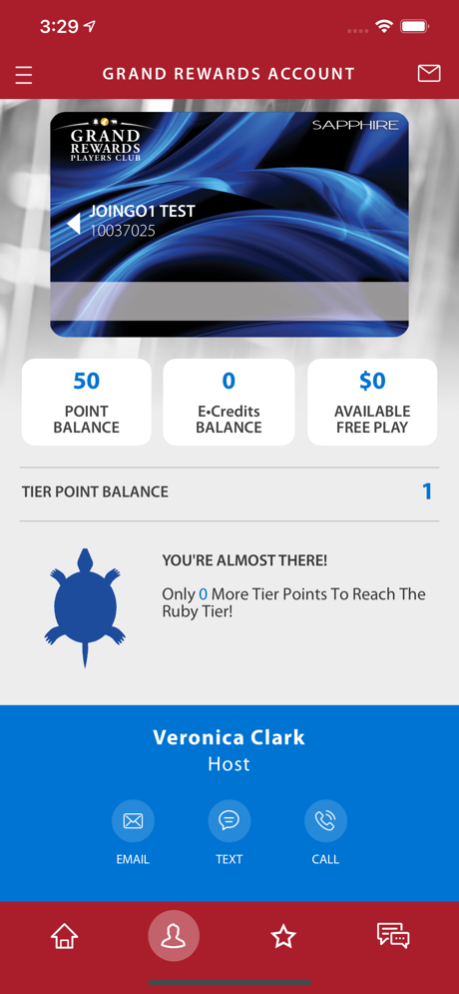Turtle Creek 4.0.230816
Continue to app
Free Version
Publisher Description
The Turtle Creek Casino and Leelanau Sands Casino app puts the power in your hands with exclusive access to your Players Club rewards information. Explore all three of our showstopping properties, Turtle Creek Casino, Leelanau Sands Casino, and Grand Traverse Resort and Spa using just one app! Turn your rewards into overnight adventures with quick access to online hotel reservations, book a tee time on one of our award-winning golf courses, or make dining and spa reservations at the touch of a button.
App features include:
Download and create your account to receive exclusive offers from Turtle Creek Casino and Leelanau Sands Casino!
Access your Players Club tier benefits
Push notifications opt-in. Be the first to know about exclusive offers and updates to our app
Access the latest Onyx Sports Book announcements and sports betting information for Turtle Creek Casino and Leelanau Sands Casino
Book hotel rooms at Turtle Creek Casino and Grand Traverse Resort and Spa
Make reservations at Bourbons 72 inside Turtle Creek Casino and Aerie Restaurant & Lounge inside Grand Traverse Resort and Spa
Make reservations at Spa Grand Traverse inside Grand Traverse Resort and Spa
Book tee times at The Bear, The Wolverine, and Spruce Run
Buy tickets for concerts and events at Leelanau Sands Casino
Sep 27, 2023
Version 4.0.230816
General bug fixes and performance improvements.
We are always working on updates to improve your app experience.
About Turtle Creek
Turtle Creek is a free app for iOS published in the Recreation list of apps, part of Home & Hobby.
The company that develops Turtle Creek is Grand Traverse Band Economic Development Corporation. The latest version released by its developer is 4.0.230816.
To install Turtle Creek on your iOS device, just click the green Continue To App button above to start the installation process. The app is listed on our website since 2023-09-27 and was downloaded 2 times. We have already checked if the download link is safe, however for your own protection we recommend that you scan the downloaded app with your antivirus. Your antivirus may detect the Turtle Creek as malware if the download link is broken.
How to install Turtle Creek on your iOS device:
- Click on the Continue To App button on our website. This will redirect you to the App Store.
- Once the Turtle Creek is shown in the iTunes listing of your iOS device, you can start its download and installation. Tap on the GET button to the right of the app to start downloading it.
- If you are not logged-in the iOS appstore app, you'll be prompted for your your Apple ID and/or password.
- After Turtle Creek is downloaded, you'll see an INSTALL button to the right. Tap on it to start the actual installation of the iOS app.
- Once installation is finished you can tap on the OPEN button to start it. Its icon will also be added to your device home screen.